|
|
Post by SirMrChris on Jul 22, 2015 1:17:50 GMT
With large worlds, comes lots of lag. It's inevitable. But there are tasks you can do to remedy the lag and decrease the size of your world file. The guide is as follows:
Note: This guide is meant for those who have perfect internet connection but still experience lag. If you think it is because of the size of your world, here is how you can fix it.
Did you know that the more blocks you have in your world, the less memory the world will take up? Take a look at the example below:
Look at the inside of this box, there's nothing in it, but it's hollow. Because there is open space in this box the textures will render for the player in the inside. If there is a light source inside the box, that's even worse.
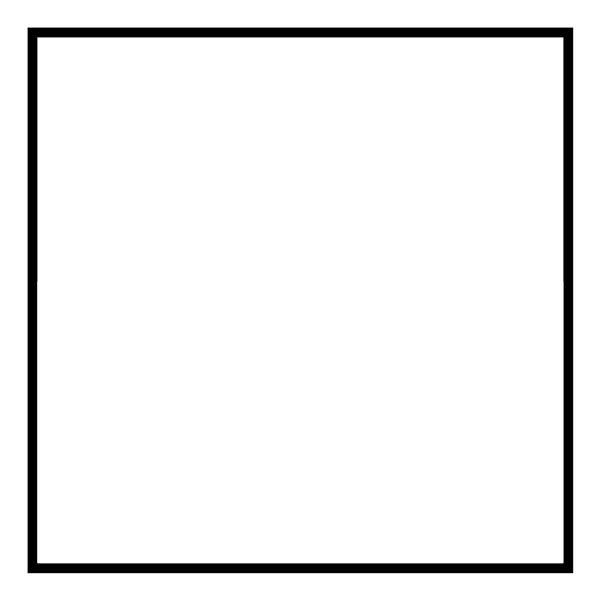
So if you're ever making a building that you don't intend players to go into, or any places players cannot reach, make sure to fill the area in like so. Don't be lazy, take the extra time to fill in the areas, you'll thank yourself for doing so. Also, it's just more clean and tidy!
 You will be surprised how much memory this will take off your world. I had a 5.8 MB world, but when I took twenty minutes to clean it up and fill in those inaccessible areas, I docked it down to a steady 4.5 MB! The map isn't as laggy anymore too! You will be surprised how much memory this will take off your world. I had a 5.8 MB world, but when I took twenty minutes to clean it up and fill in those inaccessible areas, I docked it down to a steady 4.5 MB! The map isn't as laggy anymore too!
There are many ways to reduce lag and your world file size, stay tuned for more guides on how to do this!
|
|